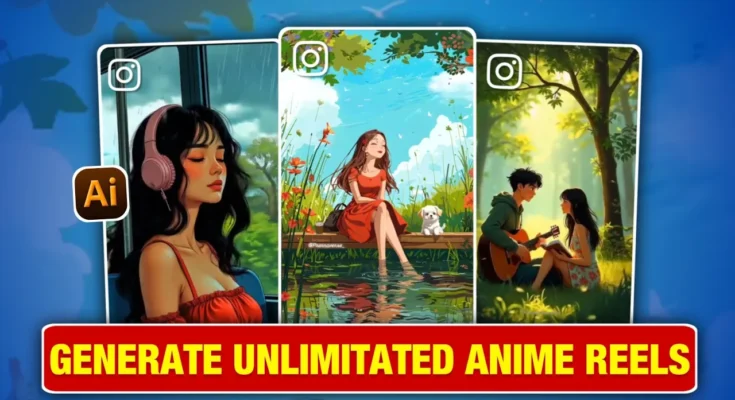In this tutorial, I will show you how to create unlimited AI-generated anime reels for Instagram, TikTok, or YouTube Shorts — all 100% free. By following this method, you can make unlimited videos in a single day using AI without spending a single penny.
As you might already know, anime-themed short videos often go viral on social media platforms like Instagram Reels and TikTok. The AI tool we’ll be using is called PixWords AI, and I’ll guide you step-by-step on how to generate unlimited videos, bypassing the usual credit limits.
Step 1: Open PixWords AI in Chrome
First, open Google Chrome on your mobile or desktop. In the search bar, type: PixWords AI. Click on the official site from the search results.
Step 2: Create Your PixWords AI Account
Once the site opens, click on Login and then select Sign in with Google. Choose your preferred email account to log in. Upon registration, you’ll receive 60 credits — enough to make about three videos.
Step 3: Generate Your First AI Anime Video
- Stay in the Text-to-Video or Image-to-Video section.
- Set the aspect ratio to 9:16 for vertical videos.
- Type your prompt describing exactly what you want. For example:
“Anime style, 17-18 year old couple enjoying green nature peacefully on a mountain, sitting, little zoom animation.” - Be sure to include the theme (e.g., “Anime”), the character details, their action, and any animation style.
- Click Create and wait less than a minute for your video to be ready.
You can find example prompts in the description box of the original tutorial, or you can create your own unique prompts.
Step 4: Edit and Enhance the Video
Once the AI generates your video, click Download. You can directly open it in editing apps like VN App, KineMaster, or CapCut.
- Adjust speed for smoother zoom animations.
- Crop to 9:16 to remove watermarks.
- Enhance quality by adjusting exposure, brightness, contrast, and sharpness.
- Add music from your device or use trending audio from Instagram Reels or TikTok.
Export the final video in 1080p resolution with 60 FPS and a high bitrate for the best quality.
Step 5: Bypass the Credit Limit
PixWords AI offers only 60 credits per account, but here’s the trick to get unlimited credits using Temp Mail:
- Log out from your PixWords AI account.
- Open Temp Mail and copy the temporary email address provided.
- Go back to PixWords AI and click Sign Up.
- Enter a username, paste the Temp Mail address, set a password, and sign up.
- Check Temp Mail for the verification code, copy it, and enter it on PixWords AI.
- Enjoy a fresh 60 credits to create three more videos.
- When credits run out, change or delete your Temp Mail address and repeat the process.
By following this method, you can generate unlimited videos without ever running out of credits.
Tips for Better AI Anime Videos
- Use specific prompts with clear details about characters, scenes, and actions.
- Experiment with different themes like fantasy, cyberpunk, or slice-of-life.
- Always include animation details (zoom, pan, stationary) to control the final look.
- Combine AI-generated visuals with manual editing for a professional finish.
Why AI Anime Reels Go Viral
AI-generated anime reels capture attention because they combine visually stunning scenes with short, engaging storytelling. On platforms like Instagram and TikTok, videos that feature unique art styles or relatable emotions often get more engagement. Adding trending background music further boosts the chances of your reel going viral.
Useful Links
- Instagram Reels
- TikTok Official Website
- Temp Mail – Free Temporary Email
- VN Video Editor
- PixWords AI
Final Thoughts
With the power of AI and a little creativity, you can produce high-quality anime reels that grab attention on social media. By using the PixWords AI + Temp Mail trick, you’ll never have to worry about credit limits again. Whether you want to grow a personal brand, promote products, or just share beautiful AI art, this method works perfectly.
So, start experimenting today — your next viral anime reel could be just one prompt away!